In Windows Server 2012 every time you log on, the Server Manager is opened on screen.
In Windows Server 2008 there was a "Do not show me this console at logon" checkbox on the page, now it's hidden behind a new properties dialog.
To disable the page in 2012 click Manage and open the Server Manager Properties dialog.
Check the "Do not start Server Manager automatically at logon".
Now next logon the Server Manager page won't be shown for this logged on user.
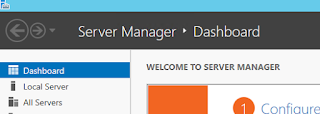

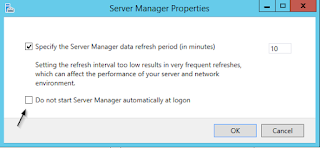




0 Comment to "Disable auto launch Server Manager"
Een reactie posten