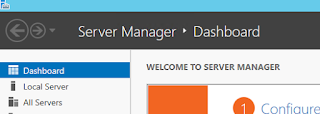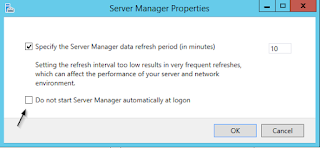It happens on a Palo Alto firewall that over time you notice that the
web interface is behaving very slow.
A possible solution to this is to restart the management plane of the device.
- Connect to the
firewall device by using putty and login by using the username and
password.

- Copy
and paste following commands into the command line.
debug software restart device-server
debug software restart management-server
During
the restart the management of the firewall will be temporary
unavailable. The date plane will stay active and process traffic, there won't be downtime towards traffic passing through the firewall.
- Note: if after entering the commands you notice a "Invalid syntax." error, this means that the Pan-Os you are using is version 7.0 or later. The new command as from this version is:
debug software restart process device-server
debug software restart process management-server
- If the commands were used correcly you will see something like this,
during which the Putty session will disconnect and the management plane
will restart.